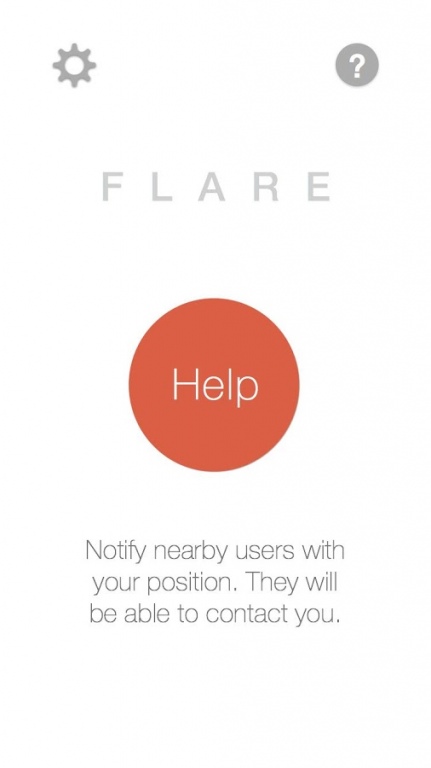Flare - Help and be helped 0.0.12
Free Version
Publisher Description
Flare is an emergency alert application that lets users request help from other nearby users in emergencies.
How does it work?
If in need of help, tap the “Help” button in the app.
An alert is sent out to other nearby users, who will gain access to your phone number (so they can try to establish immediate contact) as well as location (so they can seek out your physical location).
Why Flare?
A lot of bad things happen close to where there are other people. People who could’ve helped had they only known something was going on. Also, in many situations, making a phone call to emergency services is hard or impossible.
Considering people nearby are alerted, Flare can also reduce response time.
---
Please be aware that Flare is not meant as a complete alternative to existing solutions. It is meant as an addition which may increase the users chances of alerting in emergency situations, especially when they are short on time. We advise you to always contact emergency services as well (if possible).
---
Website: http://iamflare.com
Facebook: http://facebook.com/GetFlare
Twitter: http://twitter.com/Get_Flare
About Flare - Help and be helped
Flare - Help and be helped is a free app for Android published in the Telephony list of apps, part of Communications.
The company that develops Flare - Help and be helped is Flare. The latest version released by its developer is 0.0.12.
To install Flare - Help and be helped on your Android device, just click the green Continue To App button above to start the installation process. The app is listed on our website since 2016-09-06 and was downloaded 3 times. We have already checked if the download link is safe, however for your own protection we recommend that you scan the downloaded app with your antivirus. Your antivirus may detect the Flare - Help and be helped as malware as malware if the download link to com.flare.FlareApp is broken.
How to install Flare - Help and be helped on your Android device:
- Click on the Continue To App button on our website. This will redirect you to Google Play.
- Once the Flare - Help and be helped is shown in the Google Play listing of your Android device, you can start its download and installation. Tap on the Install button located below the search bar and to the right of the app icon.
- A pop-up window with the permissions required by Flare - Help and be helped will be shown. Click on Accept to continue the process.
- Flare - Help and be helped will be downloaded onto your device, displaying a progress. Once the download completes, the installation will start and you'll get a notification after the installation is finished.